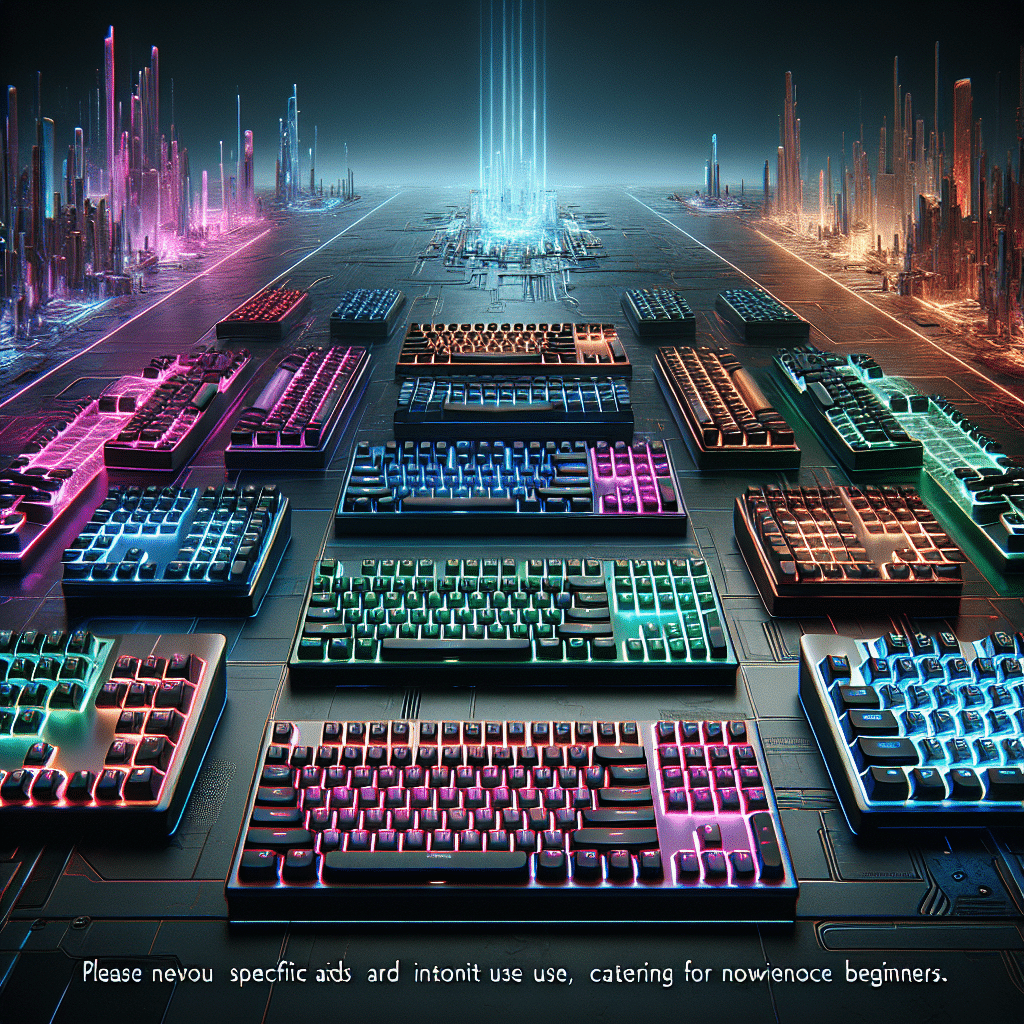What is an RGB Gaming Keyboard?
An RGB gaming keyboard is a type of keyboard that provides customizable backlighting in various colors. “RGB” stands for Red, Green, and Blue—the primary colors combined to create millions of different color variations. Gaming keyboards are designed to enhance the gaming experience, providing both aesthetic appeal and functional benefits.
Benefits of RGB Gaming Keyboards
-
Aesthetic Appeal
RGB gaming keyboards add a visually striking element to your gaming setup. The vibrant LED colors can be synchronized with other RGB components like mice and monitors, creating an immersive atmosphere. -
Customization
Many RGB keyboards offer extensive customization options. Users can change colors, effects, and brightness levels for individual keys, enhance specific games by syncing effects, or even create unique lighting profiles. -
Gaming Performance
RGB keyboards typically utilize mechanical switches, which provide tactile feedback and quicker response times. This enhanced responsiveness is crucial for competitive gaming, where every millisecond counts. -
Macro Capability
Most gaming keyboards come with the ability to program macros, allowing players to execute complex commands with a single keystroke, which can be advantageous in high-stakes scenarios.
Key Features to Look For
-
Switch Type
Different switch types (e.g., Cherry MX, Razer, or Kailh) provide a variety of tactile responses and actuation forces. Mechanical switches are generally preferred for gaming due to their durability and feedback. -
Backlighting Options
Look for full RGB backlighting options that allow individual key customization. Some keyboards enable dynamic lighting effects that can pulse or change colors based on in-game events. -
Build Quality
A solid build quality is essential for longevity and performance. Keyboards made of plastic may feel cheaper but can be lightweight and portable. Aluminium or high-grade plastics offer better durability. -
Key Rollover and Anti-Ghosting
Key rollover refers to how many keys can be pressed simultaneously without interference. Anti-ghosting technology ensures that multiple simultaneous key presses register accurately, which is critical in fast-paced gaming. -
Wrist Rests
Ergonomic features can make a significant difference during long gaming sessions. A detachable or integrated wrist rest provides support, reducing strain and enhancing comfort.
RGB Customization Techniques
-
Software Configuration
Most RGB keyboards come with proprietary software that allows users to customize lighting effects, record macros, and adjust key mappings. Popular software includes Razer Synapse, Logitech G Hub, and Corsair iCUE. -
Lighting Profiles
Users can create profiles based on different games. For instance, lighting can be set to give off a calming blue hue for strategy games but switch to dynamic red in fast-paced shooters. -
Syncing with Other Devices
Many RGB keyboards synchronize lighting with other peripherals. For example, if you press the ‘W’ key to advance in a game, not only does the key light up, but your mouse may also change colors for a cohesive effect.
Popular RGB Gaming Keyboards for Beginners in 2025
-
Corsair K55 RGB
This entry-level keyboard features customizable RGB lighting and offers a robust build quality with focused gaming functionalities. It includes programmable macro keys and is a fantastic choice for users new to the RGB scene. -
Razer Cynosa V3
Razer’s Cynosa V3 offers a soft key feel and extensive RGB lighting options. Its Synapse software is user-friendly, making it easy for beginners to customize their experience. -
Logitech G213 Prodigy
This keyboard features spill resistance and customizable RGB lighting via the Logitech G Hub software. Its performance is reliable, making it a good match for casual gamers. -
HyperX Alloy Core RGB
HyperX’s Alloy Core is designed to offer both comfortable typing and gaming experiences. It comes with preset lighting effects, making customization easy and quick for beginners. -
SteelSeries Apex 5
The Apex 5 combines functions of mechanical and membrane switches for excellent performance and RGB lighting. Its hybrid structure provides the best of both worlds, making it versatile for gamers.
Maintenance Tips for RGB Gaming Keyboards
-
Regular Cleaning
Maintaining your keyboard is essential. Use compressed air to blow out debris beneath keys, and a microfiber cloth slightly dampened with a cleaning solution to wipe down surfaces. -
Keycap Removal
If your keyboard allows for keycap removal, carefully pop off the caps and clean both the caps and the switches. Ensure you know how to replace them correctly. -
Avoid Overloading the Software
Keeping too many lighting effects running simultaneously can affect performance. Stick to a few that look good and signify different profiles. -
Take Care of the Cable
If your keyboard is wired, ensure cables are not pinched or bent sharply. For wired keyboards, consider using cable ties for organization.
Common RGB Keyboard Myths
-
RGB is Just for Looks
While RGB certainly enhances visual appeal, many keyboards utilize RGB for functional purposes, such as notifications for low health or ammo levels. -
All RGB Keyboards are Expensive
There is a broad range of RGB keyboards available, catering to all budgets. Quality can be found at lower price points as well, making them accessible for beginners. -
RGB Technology is Complicated
Modern RGB technology is often intuitive, with simple software interfaces that require minimal learning curve, allowing beginners to jump in quickly.
Choosing the Right RGB Keyboard for Your Needs
-
Identify Your Gaming Style
Analyze the types of games you play. FPS games often benefit from tactile feedback, while strategy games may not require the same level of responsiveness. -
Consider Your Environment
If you game in dim lighting, a keyboard that offers clear visibility and customization is vital. Look for options with strong brightness settings. -
Budget
Determine how much you wish to spend. Invest wisely, focusing on aspects that are most important to your gaming experience, like switch type and build quality. -
Try Before You Buy
If possible, test different keyboard switches in stores. Experience the feel of various switches to discover what matches your gaming style and preferences.
Conclusion to RGB Gaming Keyboards
A well-chosen RGB gaming keyboard significantly enhances your gaming experience, combining pleasing aesthetics with practical functionality. By understanding what features to prioritize and researching options, you can find the ideal RGB keyboard that not only looks great but also elevates your gameplay.