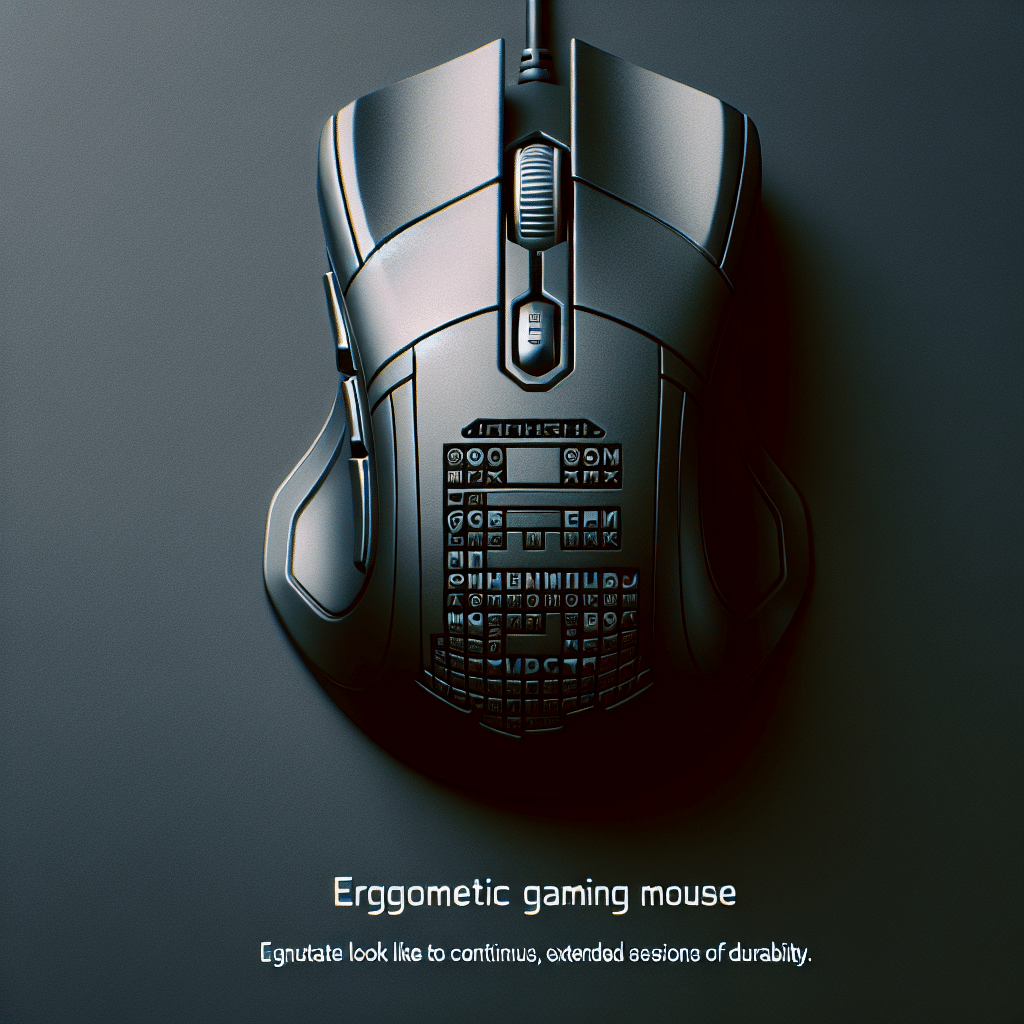Understanding Ergonomics in Gaming Mice
What is an Ergonomic Gaming Mouse?
An ergonomic gaming mouse is specifically designed to minimize discomfort and reduce fatigue during prolonged gaming sessions. Unlike standard mice, ergonomic models consider the natural shape of your hand, ensuring that users maintain a neutral wrist posture. This design can help prevent repetitive strain injuries and provide better comfort and control.
Key Features of Ergonomic Gaming Mice
1. Shape and Design
Ergonomic gaming mice come in various shapes tailored to different grip styles—palm, claw, or fingertip. For instance, a palm grip mouse offers a more significant surface area to rest your hand, which can be beneficial during extended sessions. In contrast, claw grip mice provide a more controlled point of contact, suitable for fast-paced gaming.
2. Size Compatibility
Size matters when it comes to ergonomic gaming mice. Models are available that cater to various hand sizes. A mouse that is too small or too large might cause additional strain. Therefore, it is crucial to choose a model that fits comfortably in your hand for optimal control.
3. Adjustable DPI Settings
DPI (dots per inch) settings determine how sensitive a mouse is to movements. Advanced ergonomic mice allow for customizable DPI settings, enabling quick adjustments based on gameplay needs. High DPI is advantageous in fast-paced games, while lower sensitivity can be beneficial for precision tasks.
4. Programmable Buttons
Many ergonomic gaming mice come equipped with programmable buttons. This feature allows players to assign complex commands, making gameplay smoother and more efficient. Dedicating hotkeys to frequently used actions can significantly reduce hand movement.
Advantages of Using an Ergonomic Gaming Mouse
1. Reduced Risk of Injury
One of the primary advantages of using an ergonomic gaming mouse is the decreased risk of developing conditions like carpal tunnel syndrome or tendonitis. These injuries can arise from excessive strain on the wrist and fingers. Ergonomic designs promote a natural hand posture, thereby alleviating pressure on joints.
2. Enhanced Comfort During Long Sessions
Comfort is crucial when gaming for hours. Ergonomic gaming mice offer padded grips, contoured shapes, and lightweight designs that reduce overall fatigue. This focus on user comfort allows gamers to concentrate on gameplay rather than discomfort.
3. Better Control and Precision
The design of ergonomic mice accommodates a better grip and movement mechanics. This can enhance control while navigating complex game environments. Features like precision sensors and adjustable weights contribute to improved accuracy.
4. Long-Term Health Benefits
Investing in an ergonomic gaming mouse is a proactive step toward maintaining long-term hand and wrist health. By reducing strain and discomfort during gaming, players can enjoy gaming without the ramifications of physical stress.
Popular Ergonomic Gaming Mouse Types
1. Vertical Gaming Mice
Vertical mice position the hand in a handshake posture, which can significantly reduce wrist strain. The vertical design opens up the grip and minimizes forearm twisting, making it an excellent choice for gamers who experience discomfort with conventional mice.
2. Trackball Mice
Trackball mice feature a stationary device with a movable ball on top. Users can control the cursor by rolling the ball with their fingers. This design allows for minimal wrist movement, reducing strain during extensive gaming sessions.
3. Specialty Mice with Resting Pads
Some gaming mice come with integrated wrist rests, providing additional support. These mice are particularly beneficial for gamers who prefer a stable platform while playing, leading to enhanced comfort and reduced strain.
Essential Factors to Consider When Choosing an Ergonomic Gaming Mouse
1. Grip Style
Identify your grip style before purchasing an ergonomic mouse. If you often claw your mouse, look for a model that supports that style. Conversely, if you prefer to palm the mouse entirely, seek options designed for a palm grip.
2. Hand Size
Your hand size will help narrow down your options. Small hands may benefit from compact designs, while larger hands may require bigger models. A comfortable fit will enhance control and decrease fatigue.
3. Weight and Balance
Weight plays a crucial role in mouse usability. Some ergonomic mice have adjustable weights, allowing users to customize the heft of their mouse. A balanced mouse is easier to control and offers a more enjoyable experience.
4. Surface Material
Material quality impacts grip and comfort. Look for mice made from high-quality rubber or textured finishes for anti-slip performance. The cooling properties of certain materials can also help prevent sweaty palms during long gaming sessions.
Recommendations for Ergonomic Gaming Mice
1. Logitech G502 HERO
The Logitech G502 HERO is a versatile gaming mouse with a comfortable design, custom RGB lighting, and 11 programmable buttons. Its adjustable DPI settings range up to 25,600, making it suitable for various gaming styles.
2. Razer Basilisk V3
With additional features like customizable side grips and an ergonomic form, the Razer Basilisk V3 excels in long gaming sessions. Its advanced optical sensor offers a DPI range of 100-26,000, catering to both precision and responsiveness.
3. Corsair Scimitar RGB Elite
Ideal for MMO players, the Corsair Scimitar RGB Elite features a unique side button layout for easy accessibility. The sculpted shape provides ample support, and its custom DPI adjustments allow for a personalized gaming experience.
4. Logitech MX Vertical
The Logitech MX Vertical offers a radical vertical design that promotes a natural wrist position. This mouse is particularly beneficial for those with severe discomfort while using traditional mice, as it provides substantial wrist relief during gameplay.
Maintenance Tips for Ergonomic Gaming Mice
Proper care can extend the life of your ergonomic gaming mouse. Here are some maintenance tips:
1. Regularly Clean Your Mouse
Dust and sweat can accumulate, affecting performance. Use a microfiber cloth and mild cleaning solution to wipe down the surface regularly. Pay special attention to the sensor and scroll wheel to ensure optimal function.
2. Store Properly
When not in use, store your mouse in a protective case or its original box to keep it safe from damage. Avoid placing heavy objects on top, which may distort the mouse’s shape over time.
3. Check for Software Updates
Many ergonomic gaming mice feature software that enhances functionality. Regularly check for firmware or driver updates to ensure the best performance and compatibility.
4. Monitor for Wear and Tear
Keep an eye on the mouse’s components, especially the buttons and scroll wheel. If you notice any excessive wear, consider seeking a replacement before additional damage occurs.
Conclusion
Investing in an ergonomic gaming mouse is essential for any serious gamer engaging in long sessions. By focusing on ergonomics, design, and features tailored to user comfort, you not only enhance your gaming experience but also safeguard your long-term health and well-being. Keep these aspects in mind to find the perfect fit that marries both comfort and functionality for your gaming needs.